Shot Scope X5 GPS Golf Watch Review

For the last few years, I’ve used Arccos to track and analyze my performance and serve as my on-course guide. Then I learned about the new Shot Scope X5 GPS golf watch.
With GPS distances on the course, effortless shot-tracking and next-level stat-tracking, all without using a phone, is the X5 the best all-around game-tracking and distance device in golf? I put it to the test on the course to find out.
We’ll save the direct Shot Scope vs. Arccos comparison for another day, but it’s worth highlighting that heading into my testing, I already had ample experience with similar products and lofty expectations for how the Shot Scope X5 should perform.
The Quick & Dirty Verdict on the Shot Scope X5 Golf Watch
After testing it on the course, I'm convinced that the Shot Scope X5 golf watch is the best all-around golf GPS and performance tracking system you can get. The fact that there are no subscription fees with Shot Scope may be the deciding factor for me, given the rising costs ($129/year) of the main competition, Arccos.
The few frustrations I had with the X5 have eased as I’ve become more familiar with the watch and the app. Meanwhile, the data and performance benchmarks have guided my practice sessions to where they’re most needed, and helped motivate me to see those numbers improve.
Here are all the details you need to know.
Shot Scope X5 Overview

Released in early 2023, the X5 is the latest golf watch from Shot Scope, and promises to improve upon the prior edition, the V3. The watch comes with 16 tags, each labeled for a specific club. Screw the tags into the butt of the appropriate club, and the watch automatically tracks every shot. That means you get distance and performance data from every shot you hit.
The sensors and watch pretty much do their own thing during the round without much of your attention required. Meanwhile, the GPS watch gives you distances to the front, middle and back of the green, front and carry distances for hazards, and your running score.
The watch even lets you set the pin position and number of putts on each green, a seemingly small data point that produces a fascinating look at your short game and putting performance from every distance.
Helpful Hack
Use the Pin Collect feature to set the pin and number of putts while standing over the flag on every hole to get the best possible data and the easiest possible post-round editing.
Shot Scope X5 Specs & Pricing
|
Retail Price |
$299 | CHECK AMAZON |
|
Courses |
36,000+ preloaded courses |
|
Screen |
1.2” full-color touchscreen |
|
Battery Life |
2+ rounds in GPS Mode |
|
Thickness |
12mm |
|
Warranty |
2-year warranty, 30-day money-back promise |
Features
The Shot Scope X5 has a ton of features. Before we evaluate how useful the most important features are, let’s outline what this watch has to offer:
- GPS Distances
- No Subscription
- No phone required
- In-depth stats, including Strokes Gained
- Hazard distances (layup and carry)
- In-Round Scorecard
- 16 2nd-generation shot-tracking tags
- Pin Collect for easy pin placement for accurate, in-depth short game and putting stats
- Badges, accomplishments and leaderboards
- Pedometer
Shot Scope X5 Complete Review
Inside the Shot Scope X5 box are the watch itself, 16 tags, a charger, and user manual.
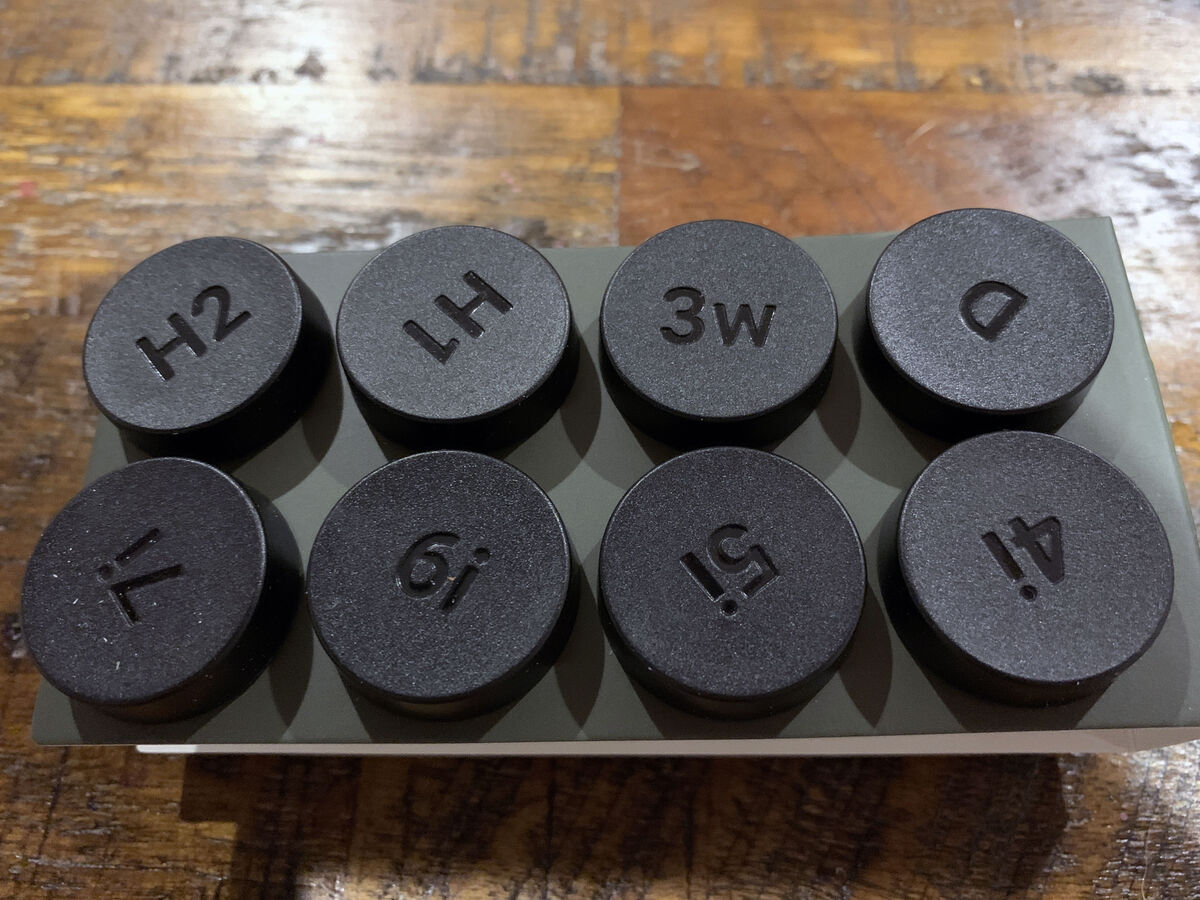
Set-Up
Setting up the X5 is simple and straightforward. Plug the watch in to charge it to full, and screw the tags into the grips of your clubs.
Each tag is labeled for which club it goes into, with a couple floater tags to accommodate bags with more woods and hybrids or those with more wedges.
Install the Shot Scope app and set up your profile. You can even input the make and model of each club.
Installing Shot Scope Tags
I ran into a few small snags when installing the tags in my clubs.
First, my PING G425 driver came equipped with an Arccos sensor built into the grip, leaving no place to screw the Shot Scope tag. In order to install the Shot Scope tag, I had to replace that grip with a standard grip. If I want to go back to Arccos later, I’ll have to purchase a separate Arccos sensor to replace the one in that grip.
In a second club, the screw on the Arccos sensor dug such a cavern in the butt of my grip that the Shot Scope tag wouldn’t screw in snugly. To be safe, I decided to re-grip that one as well.
Finally, my putter has a SuperStroke counterbalanced grip with a weight in the butt, and no hole to screw the tag. I managed to MacGyver the tag using some grip tape and a utility knife to get it to fit on the butt and stick. These types of putter grips are very popular, and I’ll detail exactly how I modified the tag a little later in case you need to do the same thing.
All of these issues felt somewhat unique, or at least out of the ordinary. Many players won’t run into any of them, but they were all pretty easy to resolve nonetheless.
Using Shot Scope X5 on the Course
The X5 quick start guide recommends starting the round of golf on the watch about five minutes early, and it’s a strong recommendation. It took the watch a few minutes to find my course and get my round started. While the course I play most often is one of the 36,000-plus in the Shot Scope database, the only tee option that the watch gives is the White tees. However, Shot Scope says it tries to fulfill requests for new courses or updates within 48 hours.
Using the Shot Scope X5 on the course is easy, even though I tried to make it more complicated than it needed to be.
From my experience using Arccos, I know how important setting the pin location on each green is. It’s the only way to record exactly how accurate your approach shots and short game are. It’s also the only way to get accurate putting data. Your strokes gained on a two-putt from 50 feet is much different than a two-putt from two feet.
Once you’re on the green, the watch automatically goes into Pin Collect mode. Simply use the plus or minus buttons to tell it how many putts you took, and confirm the selection while standing over the hole to set the hole location. It’s easy.
However, in the beginning, I didn’t realize Pin Collect was synonymous with set the pin location, which threw me for a loop until I figured it out.
The default in-round display shows distances to the front, middle and back of the green, along with your current score to par and the hole you’re playing. You’re always one swipe away from layup and carry distances to any bunkers, water, and doglegs on the hole.
The biggest takeaway from my on-course experience with the Shot Scope X5 is how seamlessly it works without much input from the golfer, and without requiring your phone. If you use a phone with Arccos, you can’t simultaneously use your phone to play music, which is a bummer for data-driven golfers who also like tunes on the course. X5 also gives you the freedom to disconnect from your phone while you play. For once I didn’t pull out my phone to check a yardage only to get distracted by dozens of notifications.
Post Round
As with any stat-tracking device, when your final putt drops, your work with the X5 is not done. You still need to confirm your round, one of the most important steps.
Use the app or log into your Shot Scope account from a computer to go through your round hole-by-hole, to make sure it recorded every shot accurately. I suggest you check for the following:
- Every shot was recorded, and with the correct club
- No extra shots (or practice shots) were recorded
- Lie types are accurate; make sure it knows whether your tee shot ended up in the fairway or rough, or if your first putt was from off the green (these details are very important in giving you accurate data)
- Pin placements and the length of your first putt is accurate
- Add any penalty strokes necessary
- Your score on each hole, and overall, matches the scorecard
Helpful Hack
Pace off the distance of your first putt on each hole and note it on the scorecard. Use this ballpark measurement to confirm the accuracy of the pin placement in the watch, or adjust as needed to ensure an accurate analysis of your game.
Statistics From the X5
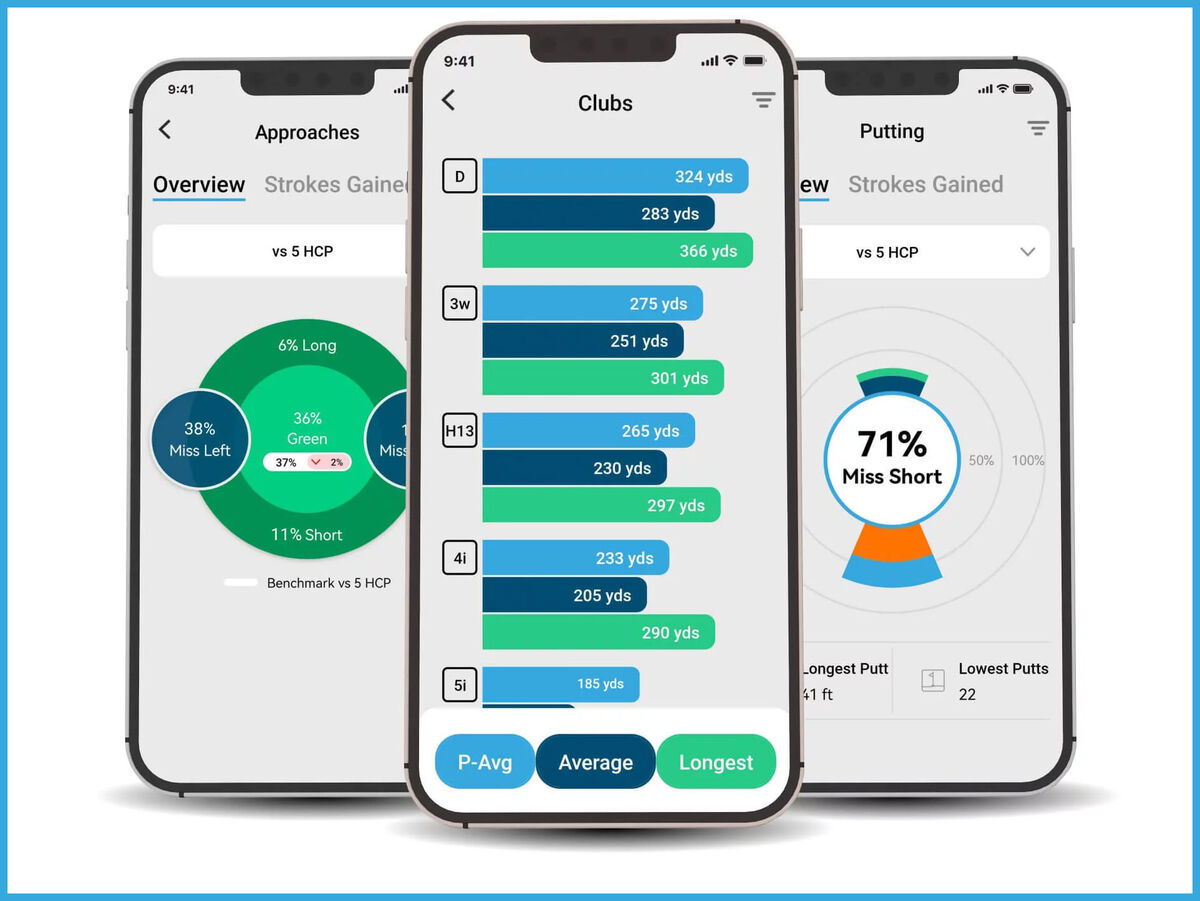
GPS distances and a scorecard on your wrist on the course is great, but pouring over your data and statistics post-round is what really separates Shot Scope and the X5 watch. My favorite part of the watch is having access to exactly how I perform on the course during each round compared to my average, and compared to my goals.
After each round, you can not only analyze all your traditional stats, like fairways and greens hit, up-and-downs, and scoring, but how they compare to your season average, and whatever benchmark you’d like, from tour players to 25 handicap.
Take an even deeper look at your game by using Shot Scope’s Strokes Gained options. From there, you can see in-depth data on how you perform in every facet, including tee shots, approaches, short game, putting and scoring.
For example, strokes gained putting is broken down into four distance categories (inside 10 feet, 10-20 feet, 20-30 feet, and 30+ feet). Meanwhile, strokes gained Approaches is broken into four different distance categories, and four different lie categories (tee, fairway, rough and bunker).
This level of insight into your game can guide your practice sessions and allow you to pinpoint exactly what you need to improve to reach your goals.
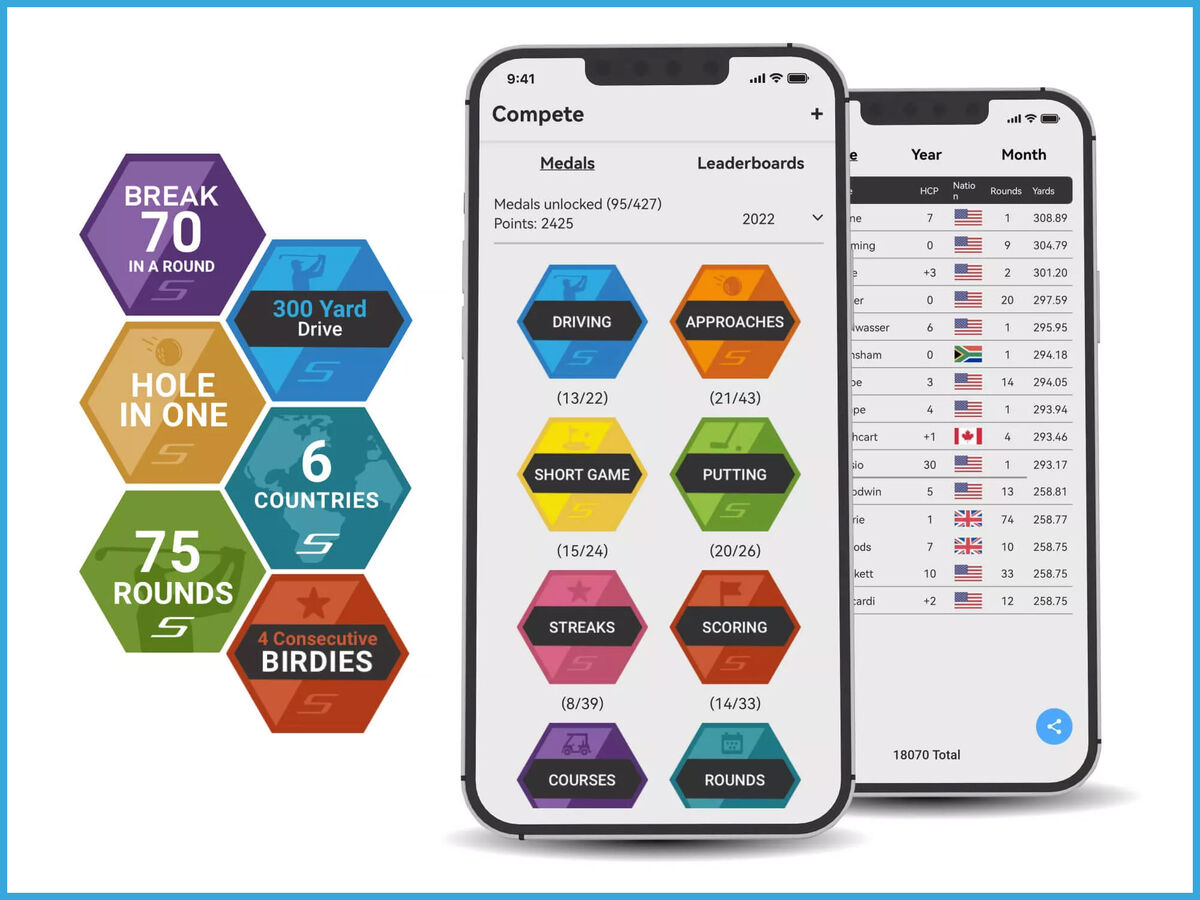
The final highlight on the data side is Shot Scope’s “Compete” offerings. The app gives you badges and points for unlocking specific on-course achievements (like long drives, greens-in-regulation benchmarks, etc.). This tab in the Shot Scope app might not get everyone’s juices flowing, but I always enjoy checking what accomplishments I’ve unlocked after every round and filling in more of those badges every time I play.
Battery Life
Shot Scope bills the X5s battery as capable of lasting two rounds without a charge. However, I doubt I could have gotten two rounds out of it in my experience using the watch so far. I’ve started every round with a full battery, and each time I’ve completed a round, the battery has shown 20-something percent remaining.
One of those rounds was a 4-plus hour round, and throughout all my testing I tinkered with the watch mid-round more than most golfers normally would, so it’s possible those things hindered the battery life beyond what Shot Scope expects a normal golfer would, but if I were planning on playing 36 in one day, I’d bring the charger for a quick halftime power-up between rounds just to be safe.
Shot Scope X5 Golf Watch Pros and Cons
I love how easy the Shot Scope X5 is to use, and all the data and insights into my game it produces, but it didn’t come without its hiccups. Before you take the plunge, check out the most important pros and cons I experienced after using the X5 on the course.
11 Pros of the Shot Scope X5:
- No subscription, set for life after buying the device
- Other than confirming pin location, number of putts and score on each green, you don’t need to do anything other than play golf during your round
- Use your phone for music, or completely disconnect
- Putting/Pin Collection is easy
- Hazard yardages and view are easy to use
- The scorecard keeps the score you tell it, not the score it counts
- Large, easy-to-read display
- Responsive touchscreen
- Sleek looks on and off the course
- Tournament legal
- The 16 tags included are enough for your entire bag plus reserves
5 Shot Scope X5 Drawbacks
- The interface can be tricky to navigate until you get used to it
- Post-round editing is more difficult than some competition
- Depending on what grips are in your clubs and the condition they are in, you may need to regrip some clubs to accommodate the tags
- The battery may not last as long as advertised
- No adjusted yardage or club recommendation feature

How to Regrip Your Golf Clubs for Under $100
Installing a Shot Scope Sensor on Counterbalanced Putter Grips
As I mentioned earlier, the stock Shot Scope putter sensor doesn’t fit into a SuperStroke counterbalanced grip. However, after some fairly simple modifications, you can secure it to the end of your putter no matter what grip is on it. Here’s how I did it.
Step 1: Cut the Screw
You could probably cut the entire screw part off of the end of the sensor, but I chose to leave a small knob that fit into the weight in the butt of the putter. I used a utility knife to chip away the threading and sculpt the knob until it fit snugly into that hole.
Step 2: Add Grip Tape, Glue or Adhesive
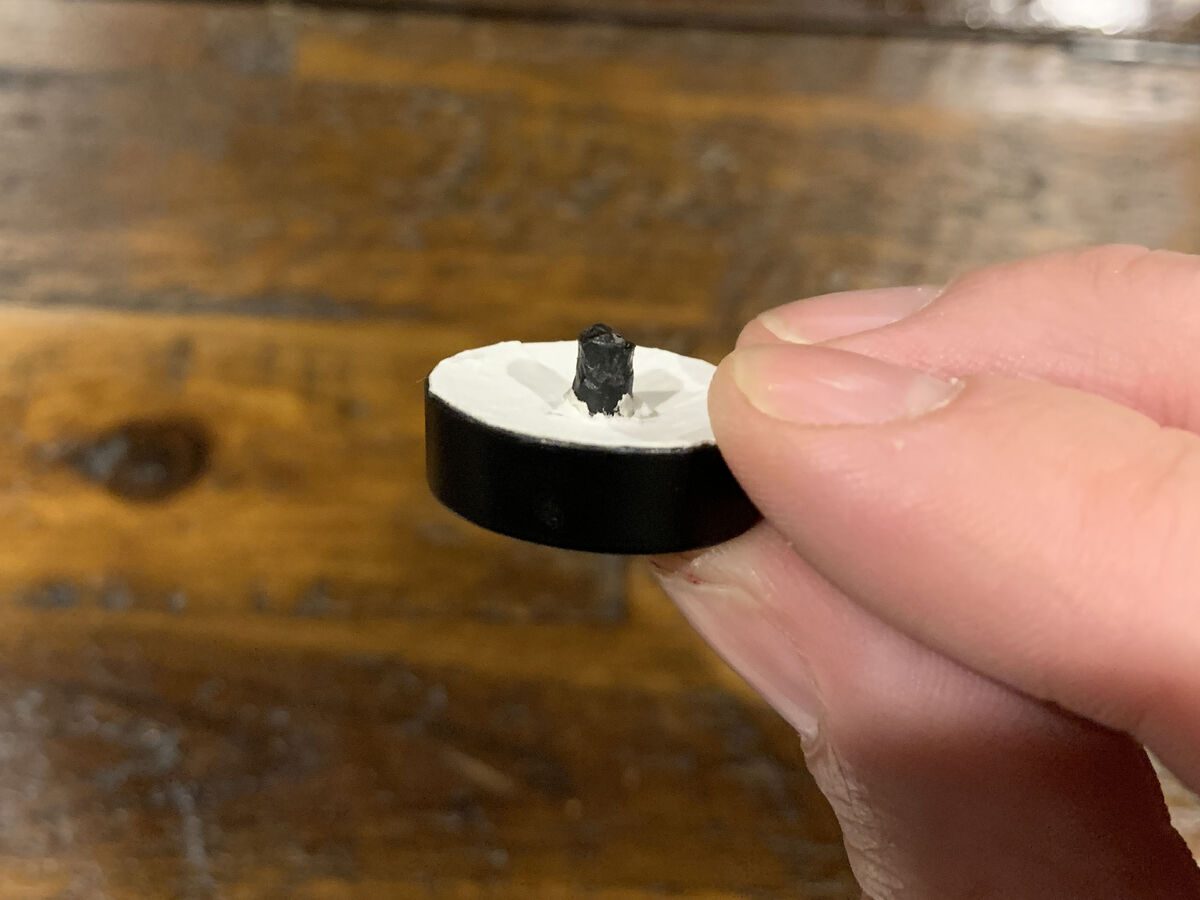
I used grip tape to secure the sensor to the end of the putter because it has a low profile (it does not stick out between the sensor and the butt of the grip) and I trust it to hold on both ends.
After I cut a square of grip tape, I poked a hole in the middle for the knob, and stuck it to the sensor. Before sticking the other side onto my putter, I used the utility knife to cut the square into a circle, making sure to hide any evidence of the tape between the sensor and the putter.
Step 3: Put the Sensor on the Putter

Once the tape was on the sensor and trimmed down, and stuck it to my putter, with the knob fitting nicely into the small round hole in the weight.
I pushed down firmly for 30 seconds at a time a few times, so far through a few rounds, it’s held up perfectly.
Alternative Methods
If you don’t have grip tape, or just want another way to attach your putter sensor to a counterbalanced grip, there are alternatives.
Shot Scope sells a 3-pack of putter tags, which includes two with adhesive instead of a screw. You can also use glue to secure the tag, but I wanted to minimize the permanency of this modification.
Another alternative is to use a small velcro strip. I considered this option, but the bulge that a velcro strip would have created between the tag and the butt of the putter was a deal-breaker for me.
Is the Shot Scope X5 For You?
The Shot Scope X5 is an elite golf GPS watch and performance tracker. If you don't want to pay an annual subscription and don't want to be tied to your phone on the course, this should be your go-to option.
However, the X5 doesn't offer in-round club recommendations based on adjusted yardages and your performance with each club, and it can also take some patience while you learn how to navigate the watch and app.
If you're currently not using any performance tracker, you'll be amazed at how much of a difference seeing your in-depth stats can make. If you focus your practice time to your biggest weaknesses, you'll see improved performance and scores in no time.