Trackman Golf Tips to Put You at the Top of Your Game

Remember when the first few golf rounds of the spring were reserved for shaking off the rust and simply cherishing some surprisingly good shots? Thanks to the accessibility of Trackman and other golf simulators, it’s easier than ever to come out of the long winter with an even better golf game than when it started.
Follow these tips to learn how to get the most out of your Trackman sessions and start playing your best golf the next time you hit the course.
What Is Trackman?
Trackman is a golf simulator that uses multiple radar systems to capture 51 different club, ball and putting data points. If that seems like a lot, that’s because it is. While each metric can be helpful, the best strategy is to choose no more than two or three per swing to focus on. We’ll touch on some of the most important metrics to focus on, and some ideal target ranges, a little later.
If you want to work on your game throughout the off-season, it’s easy to find access to a Trackman near you, whether it’s an indoor driving range, pro shop conversion, or designated teaching and learning center. But before you take your game indoors, it’s important to be prepared to ensure you get the most out of your Trackman session.
Trackman Golf Sessions
Trackman gives golfers several options for how to use the technology. Whether you want to (virtually) play some world-famous courses, compete in tournaments, test your skills or simply sharpen your game, there’s a Trackman session for you.
Trackman Golf Lessons
Golf instructors used to have little more than the divot shape, the sound of impact, and ball flight to assess a student’s swing and improve their game. Now, they can pretty much look at whatever metric they want to identify the top areas that need improvement and mark progress along the way.
Taking a golf lesson with an instructor who uses a Trackman to teach is a great way to optimize your swing more quickly. It will also help you understand what is going on in your swing, and the influence each characteristic has on your ball flight.
Trackman Combine
One great way to measure your progress over time and against your peers is through the Trackman Combine. Think of the combine as the SAT for your golf game. Trackman Combine is a standardized test that collects a total of 60 shots ranging from partial wedges to full driver swings to give an overall score. Compare your scores over time to track improvement, or see how you stack up against your peers on the Combine Leaderboard.
Virtual Golf
If you’re in the mood for a virtual round of golf, there are nearly 150 courses available in the Trackman library that you can play from anywhere in the world.
Just like real golf, our suggestion is to pick which course you’re going to play before arriving so you show up ready to go.
Trackman Tournaments
If you want to test your skills against golfers from all over the world, it’s easy to find a Trackman Tournament to enter. Many events are even free.
You can compete in a tournament from any Trackman device, and each event has pre-determined settings, such as the course, course conditions, number of holes, and pin locations.
Hitting the Range
If you want to work on your swing, see how your numbers stack up, or test and optimize your equipment, you can always head to the virtual range on Trackman.
Trackman Tips
Before you head to your Trackman session, there are some things you should sort out first to make sure you get the most out of your experience. Here are our top tips to get the best Trackman experience.
Download the App
By utilizing the Trackman Golf app, you can create a profile and quickly sign in upon arrival. Doing this will send all of your swing data to your profile so you can review it in detail after your session. If you play a round of golf, Trackman will keep and update your Trackman Handicap, which you can also access in the app.
Make a Plan
It’s not cheap to reserve a session on a Trackman. An hour can cost $40 dollars or more, depending on your location. With that in mind, you don’t want to waste time perusing the course list or deciding what to work on. It’s important to make a plan ahead of time so you know exactly what you’re going to do when your session begins.
If you want to play a round of golf, select the course you’re going to play ahead of time. If you want to collect information on the range, know what data you’re looking for and from which clubs. If you plan on testing your skills in the Trackman Combine, budget about 35 minutes for the test, with at least a few minutes to warm up first.
Test Equipment
Trackman is a great place to dial in your equipment or put something new to the test because it presents digestible data that can easily be compared.
If you have an adjustable driver or fairway wood but aren’t sure the optimal settings for your game, tinkering with the bias and loft on a Trackman can give you great information on how exactly to get the most out of that club.
Similarly, you might be experimenting with different golf balls to see which one fits your swing the best. Collecting important information on spin rates and carry distance with multiple balls can paint a pretty clear picture of which one is best for you. Take advantage of that opportunity.
Trackman Numbers
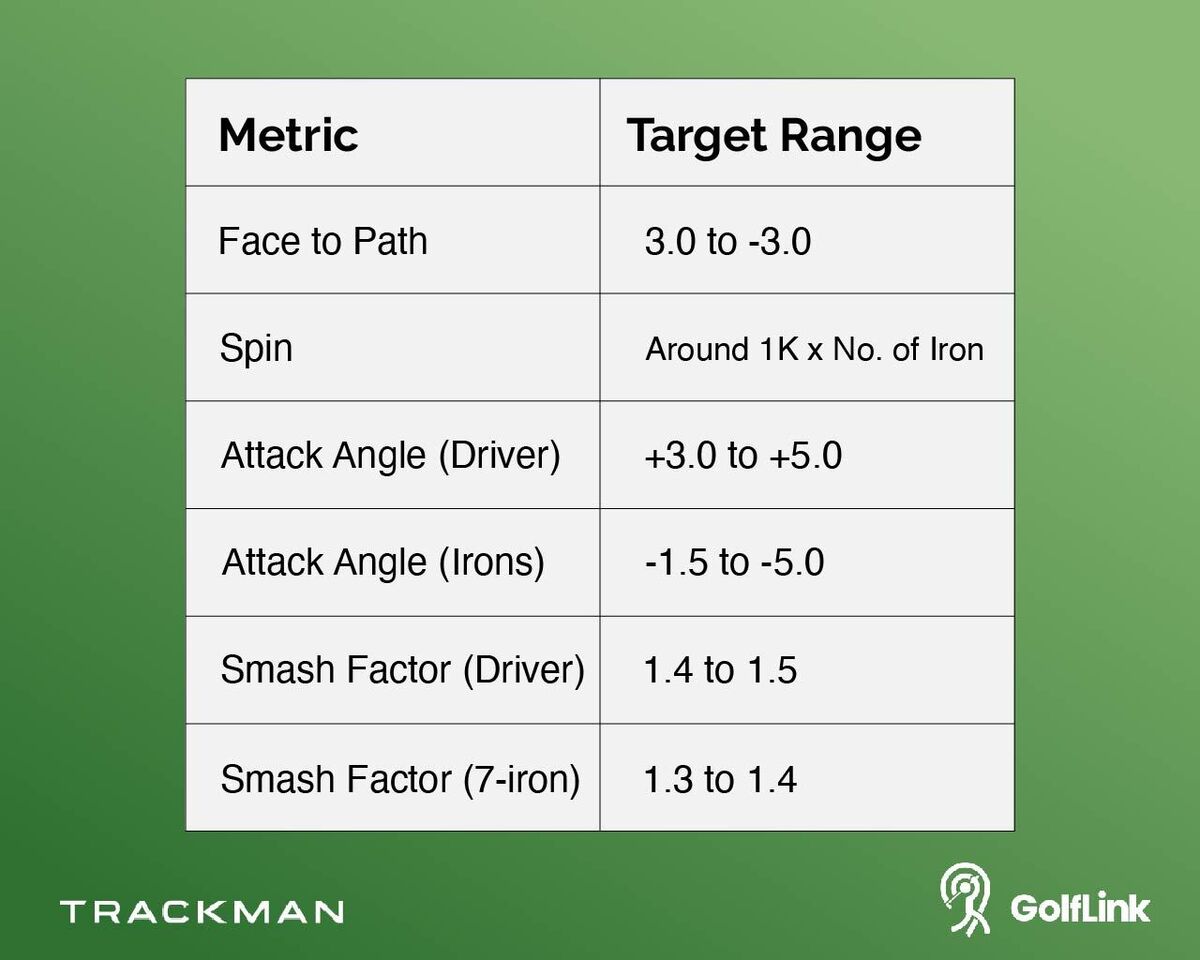
It’s impossible, if not unwise, to try to react to all the data Trackman gives you after each shot. There are too many numbers and data points to attempt to put it all to use. Instead, pick no more than two or three to analyze for each series of swings, and work on improving those before moving on to another set.
Here is a breakdown of some of the most important Trackman data, and the target ranges to shoot for.
| Metric | Target Range |
| Face-to-Path | 3.0 to -3.0 |
| Spin | Around 1K x No. of Iron (4000 RPM w/ 4 iron) |
| Attack Angle (Driver) | +3.0 to +5.0 |
| Attack Angle (Irons) | -1.5 to -5.0 |
| Smash Factor (Driver) | 1.4 to 1.5 |
| Smash Factor (Irons) | 1.3 to 1.4 |
Face to Path
Face to path is the difference between your face angle and club path at impact. Your face to path number is important because this relationship has the biggest influence on shot shape. If you’re working on hitting a draw, eliminating a slice, or any other shot shape, face to path is the most important number to look at.
Just how much your face to path number influences shot shape depends on your swing speed. The higher the swing speed, the farther the ball will travel, and the more it will curve. A face to path that’s plus or minus 5 degrees equates to 10-20 yards of curvature with a 6-iron, and 30-45 yards with a driver. Reducing that face-to-path to 2 degrees brings the curvature down to 5-8 yards with a 6-iron and 14-19 yards with a driver.
For right-handed players, a negative face to path means the club face is closed to the swing path at impact, while a positive number means the face is open to the path at impact. For lefties, it's the opposite. The farther from zero your face to path, the more curve you should expect on your shot.
Spin
The amount of spin on the golf ball influences your carry distance, roll, height, and curvature. It’s important to know if your spin rates are in the appropriate range. A good rule of thumb is to multiply the number of iron you are hitting by 1,000 to get in the ballpark of the ideal spin rate. For example, if you’re hitting a 7-iron, your spin rate should be around 7,000 RPM, give or take 500.
Attack Angle
Attack angle is the angle your club head is traveling in relation to the horizon when it strikes the ball. A negative attack angle means you are hitting down on the ball, while a positive attack angle means your club is on the upswing when it strikes the ball.
With every club except your driver, you’re looking for a negative attack angle. As the club you’re hitting gets shorter, your attack angle should gradually become steeper. For example, PGA Tour players have an average attack angle of -3.7 with a 5-iron, and -5.0 with a pitching wedge.
Players with slower swing speeds can begin to lose distance if their attack angle is too steep. If you're not swinging the club at PGA Tour speeds, shoot for an attack angle between -1.0 and -3.5 with your irons.
With your driver, a positive attack angle is optimal, meaning you should hit up on the ball instead of down. Aim for an attack angle up to 5 degrees to optimize your driver.
Smash Factor
Smash factor has a fun name, and it’s a fun metric to follow. Smash factor is a measure of how efficiently you transfer speed from the clubhead to the ball. Your smash factor is determined by dividing your ball speed by your clubhead speed. For example, if your clubhead speed is 100 MPH and your ball speed is 140 MPH, your smash factor is 1.40.
It’s important to track your smash factor because it’s a representation of your ability to hit the sweet spot. And isn’t that what this game is all about?
Conclusion
Trackman is a powerful tool for your golf game, and knowing how to use it can be the difference between just getting some swings in to pass the time in the off-season, and taking your game to the next level. By taking advantage of all Trackman has to offer, you can be playing your best golf the next time you bring your game to the course.